Heads up: Social Quant is no longer live, but if you’re looking for the best resource on how to get more traffic, leads, and sales with Twitter marketing, keep reading.
Overview
In this guide, you’ll learn everything you need to grow your Twitter followers as quickly as possible.
In fact, this is the most comprehensive list of tactics, tools, and resources available on how to get more followers on Twitter to get more traffic, leads, and sales for your business.
So if you’re looking for extremely actionable advice, you’ll enjoy this guide from the team at ClickMinded.
Heads up! Before you get into improving your Twitter presence (or your social media approach in general) take stock of what you’re already doing with our social media audit template so you know exactly what you need to work on.
Twitter Growth Tactics
These tactics will help you get Twitter followers, create highly engaging and shareable content, and drive traffic from Twitter to your website.
Optimize Your Twitter Profile
Your profile page is the first impression your people will get when deciding whether to follow you or not.
An optimized profile increases your chances of converting a visitor of your profile into a new follower. Optimized profiles include:
- A great profile picture that represents you or your brand—it should be something people identify easily
- An attractive cover photo—bonus points if you include more information about yourself or your brand in it
- A simple and straightforward bio—ProTip: you can also use your Twitter bio to include links other than the “website” field provided by Twitter
- A link to a website—make it super easy for Twitter audiences to move to your website.
- [Optional] If you’re running a local business, include your location so people know where to find you
- [Optional] If you have other accounts or URLs for specific audiences (e.g. other languages, account for customer support), include them in the Twitter bio.

Link to Your Twitter Profile from Your Email Signature
If you’re like me, you probably send dozens of emails every day, hundreds every week, and thousands every month.
When you’re sending emails for business, a lot of those emails will likely go to people who are in your audience and likely to be interested in the content you share on Twitter.
Using your email signature is a simple, low effort, not-spammy way of getting more followers.
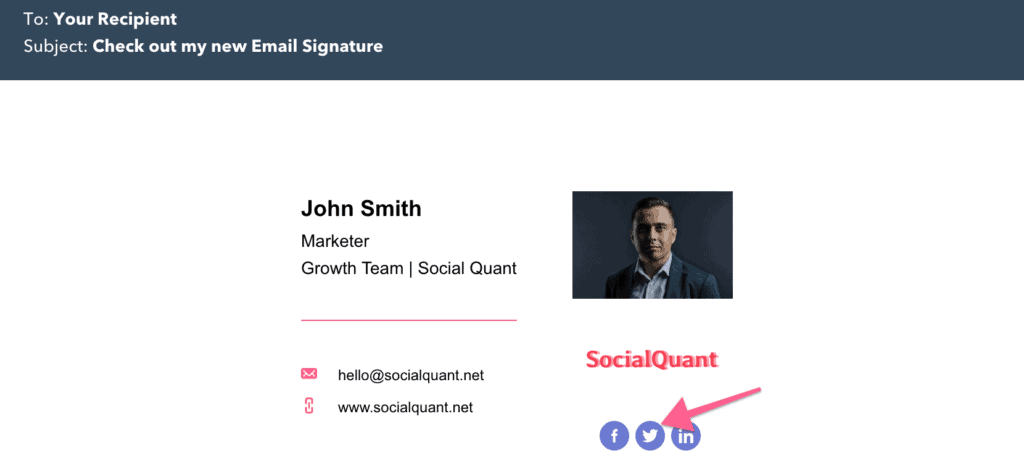
Link to Your Twitter Profile from Your Website
Most people who visit your website will not end up generating revenue for your business.
Sad, but that’s just how it works.
However, you know that visitors of your website are in the same audience you would like to target with your Twitter profile.
If visitors of your website become Twitter followers, you have higher chances to re-engage with them later on and increase the likelihood that they’ll convert.
To do this, add a link to your Twitter profile in the top navigation, footer, or sidebar of your website.
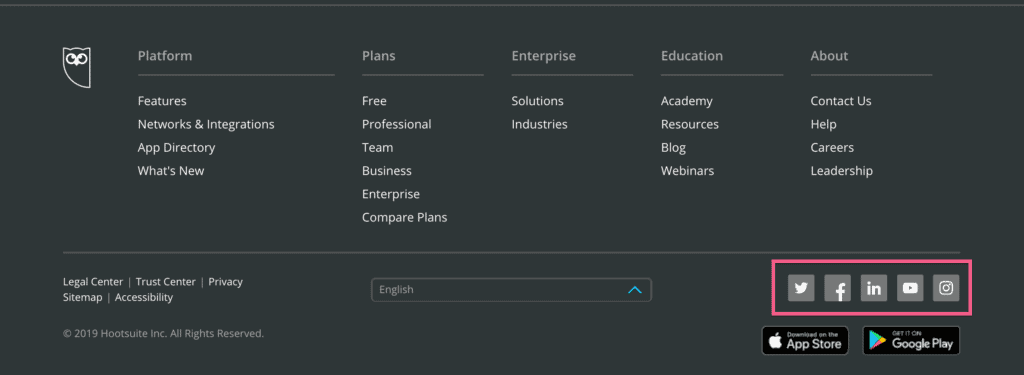
Bonus: here’s a quick tutorial on how to add social media buttons to your site.
Invite New Email Subscribers to Follow You on Twitter
Ask any experienced email marketer: welcome emails get some of the highest open and click rates among all other types of marketing emails.
This means new subscribers are more likely to engage with content that’s presented in the welcome email.
That’s why it’s a great opportunity to include a link to your Twitter profile.
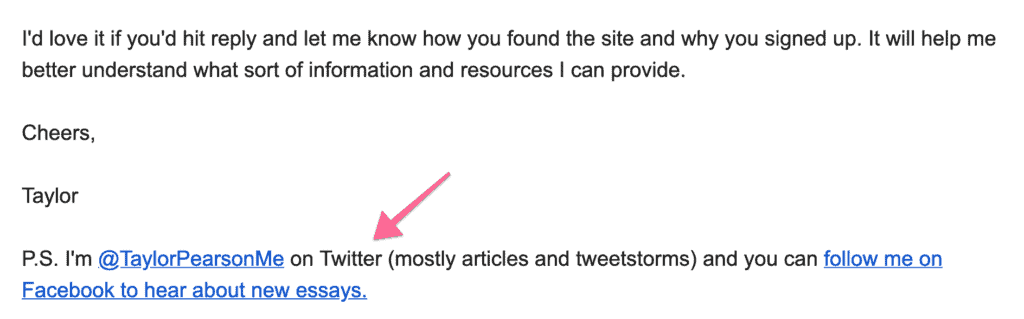
Add Social Sharing Links to Your Content
One of the main ways people find new people to follow on Twitter is through recommendations from other people they know.
When it comes to growing your Twitter followers, you need to find ways to boost word of mouth.
One of the best ways to do this is to add social sharing links to your website.
Social sharing links allow visitors of your site to easily post a piece of content directly to their own social media profile (instead of manually copying the URL.)
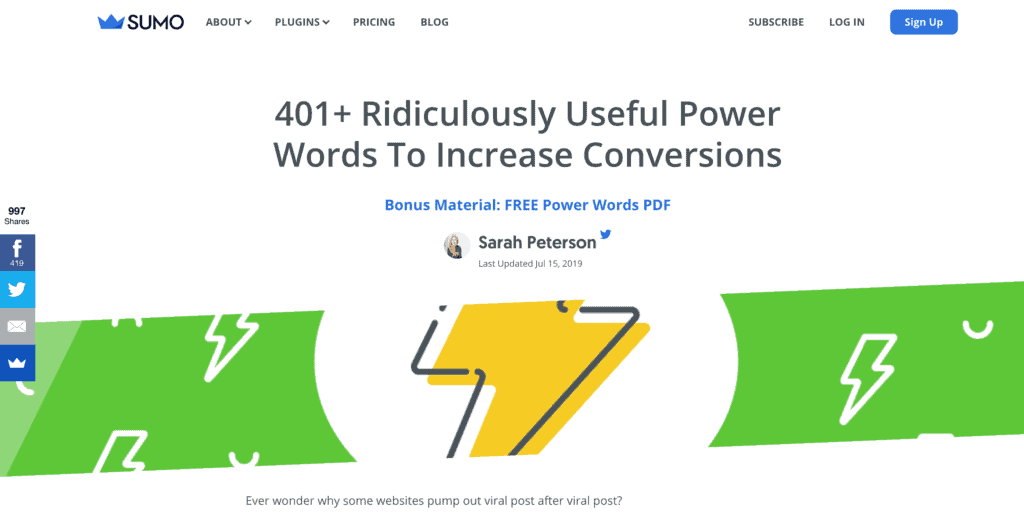
Keep in mind: you can also do this in reverse. If you have a presence on popular platforms like YouTube, you can use your profile description to link out to Twitter, as seen here in our YouTube description template.
Bonus: Here’s a tutorial on how to easily add social sharing links to your site.
Add Click-to-Tweets to Your Content
Another way to get people to share your content on social media is to directly give them shareable snippets to share from within your content.
You just need to highlight major takeaways from your content and make it easy for people to share them with their own followers.
These links are commonly known as “click-to-tweet” and look like this:
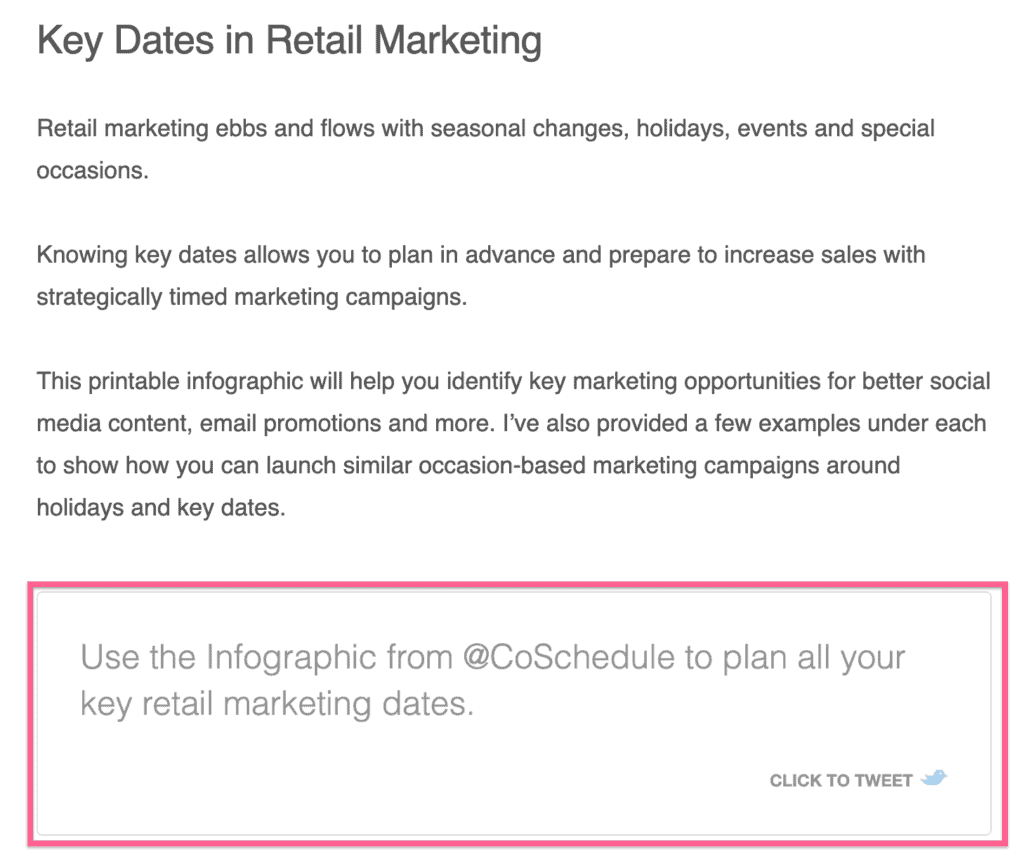
Pin Your Best Tweets for Higher Engagement
Twitter is a fast-paced, volatile social channel.
If you post something on Monday, people who check social media on Tuesday will miss it.
That means that, even if you have a million followers, if they don’t check Twitter around the time when you post your content, they will not see it at all.
A quick hack to do this is to use the pinned tweet feature from Twitter.
Pinned tweets stay at the top of your personal timeline and will be the first thing anyone who visits your profile will see.
This results in a lot more engagement than regular tweets.
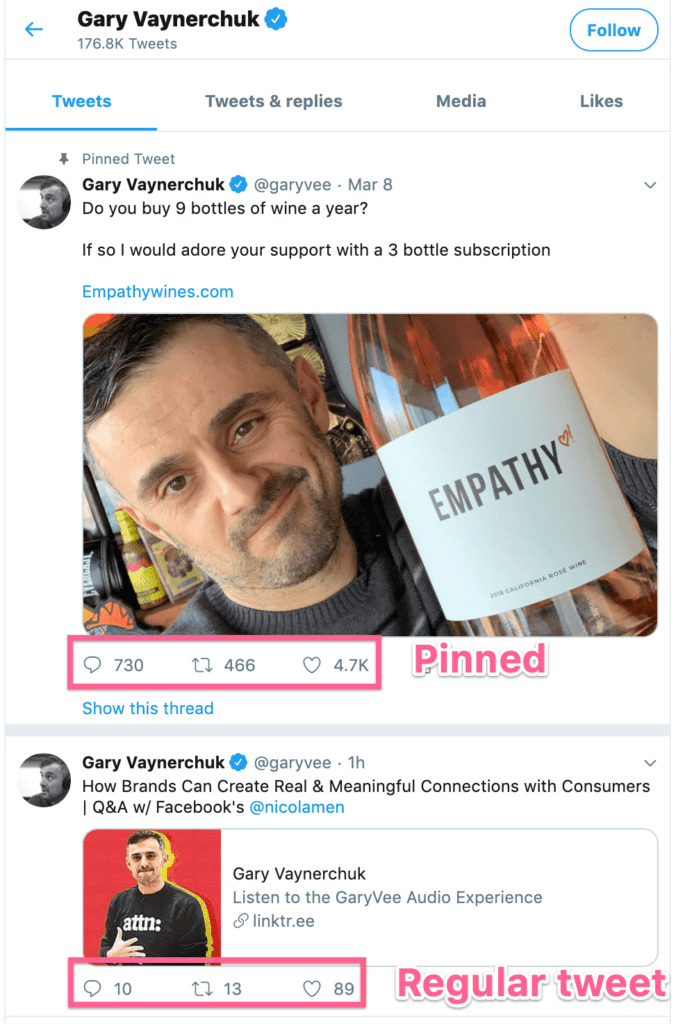
You can only pin one tweet at a time, so pick your best tweet and keep it there for a while.
Bonus: here’s a quick tutorial on how to pin a tweet.
Retweet Your Own Tweets
Another way to increase engagement of your older tweets is to retweet yourself.
A lot of people use the retweet option to share other people’s content, but don’t realize you can actually do this for your own tweets too.
If you had a particularly successful tweet, consider retweeting it after a while to try to capture a new audience.
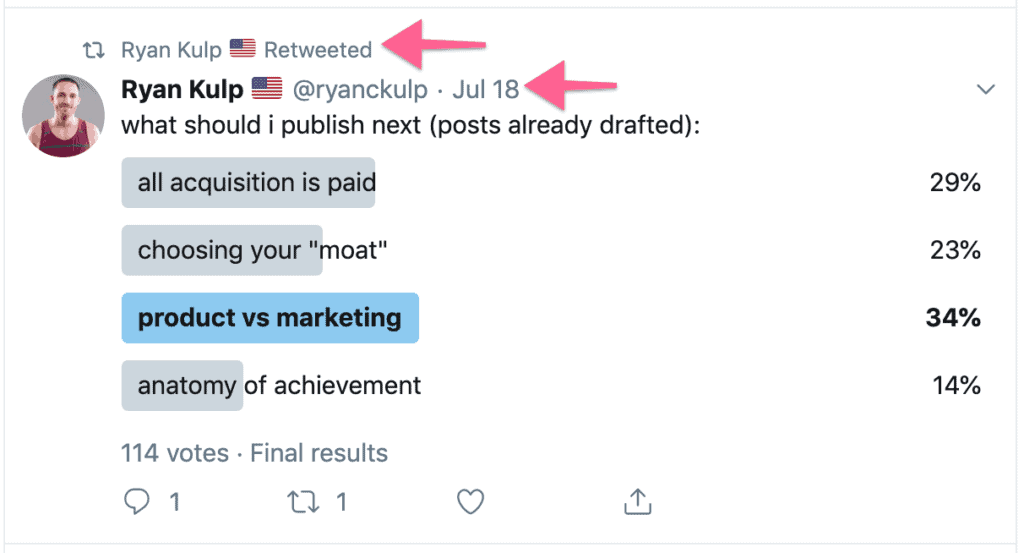
Monitor and Reply to Brand Mentions
Social listening is one of the most important elements of a social media strategy.
However, most people still forget to do this.
Setting up social listening will take a few minutes and pay off for years to come.
Whenever someone mentions your brand on Twitter but doesn’t include your username/handle, you won’t get a notification from Twitter.
The conversation will just happen without you participating in it.
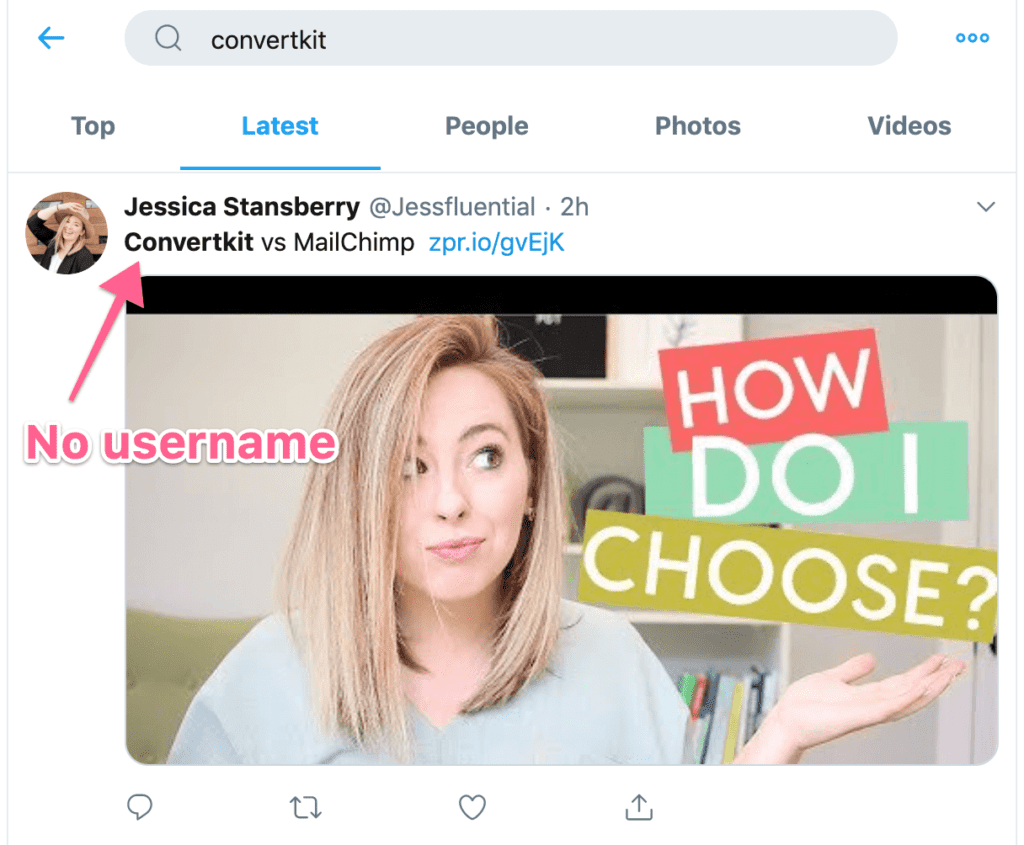
You can use a bunch of free and paid social listening tools to stay on top of these.
Monitor Relevant Keywords and Participate in Conversations
Similarly to keeping an eye on brand mentions, you can also use social listening tools to keep an eye on what people are talking about around your topic.
This will allow you to jump into the conversation (when it makes sense) and engage with new audiences on Twitter.

Use Promoted Tweets
If you have the budget, you can leverage Twitter’s own advertising platform to reach new audiences with your content.
Even though Twitter’s advertising platform isn’t as advanced as Google’s or Facebook’s, it does offer some interesting targeting capabilities based on interests, location, and people they follow.
Plus, you can even place Twitter’s remarketing pixel on your website and retarget your site visitors on Twitter.
Tweet More Content Than Offers
Common mistake brands and companies make on Twitter (and other social channels) is to be overly promotional.
Twitter is a place where people go to start meaningful conversations, discover interesting content, or laugh at funny memes.
Very few people go there to look at ads or companies self-promoting.
To grow your audience on Twitter, you need to participate like regular users do and try to keep promotion to a minimum.
Once your audience has grown and you’ve built trust, you can allow yourself to post some promotional content every now and then.
Don’t Use a Title + Hashtag + Image + Link Combo for All Your Content
Most companies try and abandon social media after just a few weeks or months of trying (and failing) to grow it.
9 times out of 10, it’s because they didn’t put enough effort into their content.
Twitter marketing is about more than just opening an account and sharing links to your content.
If your content strategy consists of just a title + hashtag + link + image combo, you are likely to get little to no engagement.
Instead, create original content that you would love to discover and share yourself.
Curate and Share Great Content From Other Accounts
Many companies shy away from sharing other content from other companies or people.
This is a massive missed opportunity.
There is a lot of great content out there that your followers would love to discover, and you can be a vehicle for them to do that.
Many of the biggest accounts on Twitter are just curating and compiling content for people to find.
It’s a win-win, you get more followers looking to find great content, but you don’t need to create this content yourself.
When you find content your audience might enjoy, share it with them!
ProTip: you can try to share content with comments from your brand.
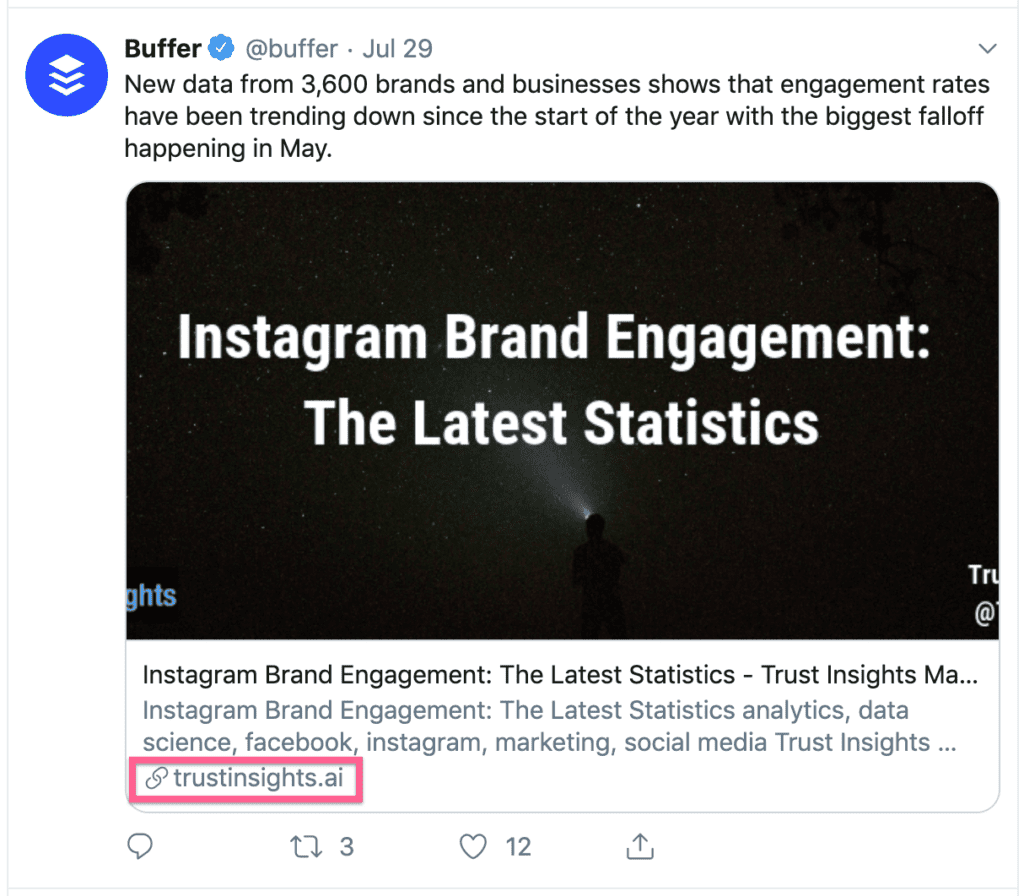
Bonus: Here’s a free social media calendar template you can use to plan all your content.
Try Using Rich Media
Many blog posts about social media marketing say categorically that your content will get more engagement if it includes images or video.
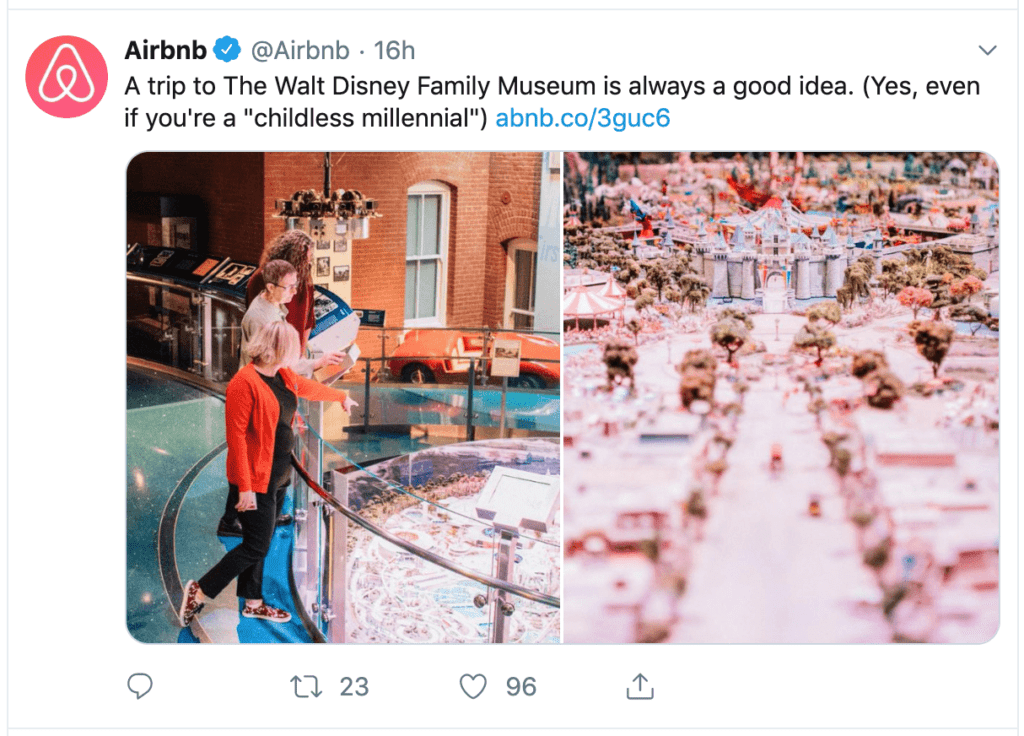
We won’t do that.
In many industries, rich media can actually be detrimental to engagement.
Plus, this type of advice can potentially discourage smaller companies that don’t have the resources to create high-quality media for social media.
In reality, many brands achieve success with mostly written content — both on Twitter and when they decide to start a blog for content marketing purposes as well.
The best advice is for you to test different types of media.
Try text (long and short), images, video, gifs, and polls, check which gets you the best results, and figure out what works best for your company and industry.
Create Tweetstorms
Have you wondered why Twitter doubled the character limit from 140 to 280 characters?
Because they figured out that longer content tends to get higher engagement.
Many companies and personalities have started leveraging “tweetstorms” to do deep-dives on specific topics.
Tweetstorms consist of several tweets threaded together, which Twitter users can read as a mini blog post.
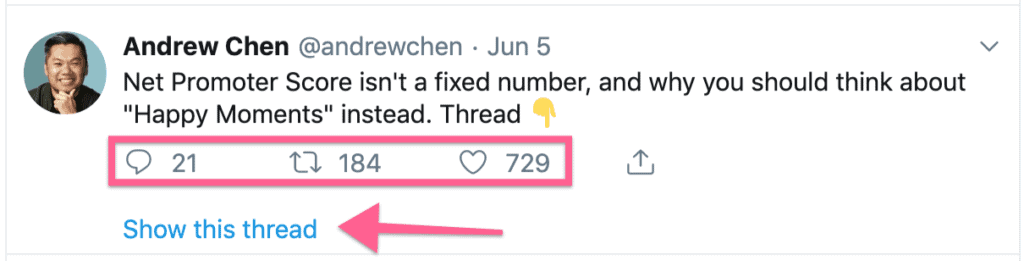
Tweetstorms have become super popular because of the higher engagement they receive.
Create a Twitter Pod
This is a tactic a lot of successful Twitter accounts use, but no one likes to talk about.
We don’t think there’s a reason to be secretive about it.
A Twitter Pod is a group of people that get together and agree to post content shared with the pod to their own accounts.
Using a Twitter Pod can give your content an initial boost of distribution compared to just posting it on your company account.
Think of it as engineering word-of-mouth.
The problem arises when someone in the pod wants everyone to share low-quality or spammy content. To solve this, try to keep your pod small and agree that everyone will share just high-quality content that’s not overly promotional.
Get Verified
This one is not strictly necessary to be successful on Twitter, many people gain massive followings and achieve success on Twitter without ever getting verified.

But if you have the option to get your brand or company account verified, you should probably go ahead and do it.
A verified account usually commands more trust and get Twitter followers easier than non-verified accounts. Plus, as you grow, you will protect yourself from potential scammers trying to impersonate you or your brand.
Best Twitter Tools
There are dozens of tools that promise they will help you grow your get more Twitter followers “on autopilot. That’s rarely true. Your strategy is way more important than any tool.
However, you can leverage this Twitter marketing guide, and the right tools, to make the job easier to manage, especially as you start getting some traction. This is a list of our recommended tools for Twitter marketing.
Buffer
Buffer is a social media management tool that allows you to monitor, schedule, and curate content.
Hootsuite
Hootsuite is one of the most popular social media management tools out there. It allows you to easily monitor your social accounts, schedule content, and collaborate with your team.
Planable
Planable is an end-to-end workflow tool that will help you with Twitter collaborations and approval process. Some of the key features of Planable include automated publishing, content management, post scheduling, and more.
Edgar
Edgar is a social media scheduling tool that makes it simple to keep your evergreen content on rotation in your social accounts, without the need to constantly add it back to the schedule.
Canva
If you want to create visual assets for your social media accounts but can’t afford a designer, you can use Canva’s hundreds of design assets and templates to create high-quality visuals on a budget.
Click-to-Tweet
If you want to easily add click-to-tweet links to your content, you can use CoSchedule’s free tool to create them.
Sumo
Sumo is much more than just a social media tool. Among its many features and tools, you can use Sumo to easily add social sharing links to your website or blog.
CoSchedule’s Headline Analyzer
You should spend a considerable amount of time crafting the copy of your tweets—this increases the chances of people clicking through to your website. You can use this free tool from CoSchedule to analyze your copy.
Linktree
In most social media accounts, there is a limited amount of links you can include in your profile section—this tool fixes that. With Linktree, you can add a single link that will take users to a curated list of your best content.
Email Signature Generator
If you want to add a link to your Twitter profile to your email signature, you can use this free tool from Hubspot to create professional-looking signatures.
Twitter Growth Analytics
None of these tactics or tools matter unless you can effectively measure the results they are generating. If you don’t know what is and isn’t working, you might as well buy a lottery ticket and wait for the money to hit your bank account.
There are two main ways to track the results of your strategy.
Use Twitter Analytics
Twitter gives every user the ability to check their activity and performance on the platform.
With Twitter analytics, you can easily track the growth of your audience, the engagement of your content, or the reach of your content.
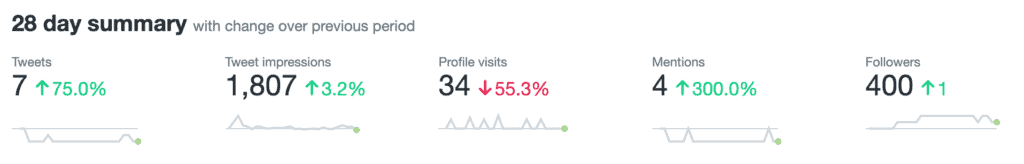
Use Google Analytics and UTM Parameters
If you want to track the results of your campaigns beyond Twitter, you need to use Google Analytics and use UTM parameters.
When you add UTM parameters to the URLs you share on Twitter, you’ll be able to know exactly what the visitors who come from Twitter are doing on your site, as well as how much revenue they are generating.
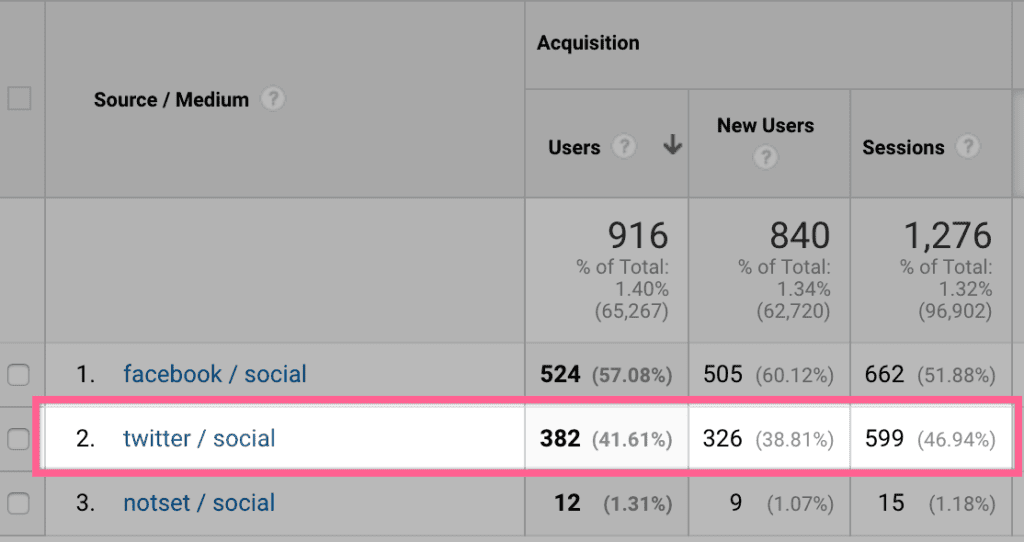
Finally, if you want to check the domain authority of a site before evaluating their social media presence use the DA checker, and for more help on improving your social media (and your digital marketing strategy in general) check out the ClickMinded digital marketing template library.
In Conclusion
That’s it! We hope it was helpful.